Materials:
• Reason file: Redrum 32step.rns
Discussion
So far, we've been making beats that are 1 bar long (aka 16 steps). Last time, we made the “A Milli” beat that had two 1-bar patterns. A lot of professional beats are longer than 1 bar, so today we're going to work on making beats in the Redrum that are twice as long: 2 bars (aka 32 steps)!
There are two basic things you have to do to create a 2-bar beat:
1. Increase the number of steps. Question: If you normally have 16 steps to work with and you want to make your beat twice as long, how many steps should you increase it to?
16 x 2 = 32
Find the box that says “16” and click the up arrow next to the number of steps until you get to 32.

2. Use the Edit Steps switch to choose which set of steps you are working on. Normally you work with Steps 1-16, but you just made your beat twice as long, so what is the other set of steps you are going to need to work with? Right: 17-32. The first half of your beat will be on 1-16, and the second half will be on 17-32.

Make sense? Let’s start working on our own beats and it should become clearer.
Your assignment today is to make 2 separate drum beats...
- One on Pattern 1 that is 32 steps long.
- One on Pattern 2 that is 16 steps long.
Please do the following:
1. Download the file Redrum 32step.rns and save it into your folder. (The instructor will show you how to do this.
2. Open the file and hit spacebar to listen to the melody.
3. Load some sounds into the Redrum and make a 32 step beat to go with this melody.
4. Use Copy Pattern to Track to put the beat into the Sequencer window.
5. When you've finished with that beat, put the L marker on the 3 and the R marker on the 4.
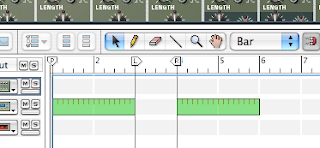 6. In the Redrum, click on Pattern 2.
6. In the Redrum, click on Pattern 2.7. Set the # of Pattern Steps to 16 and make a new beat.

9. Turn off Pattern button so that you don’t hear a double of your drums.
10. Hold down the Option button on your keyboard and click and drag your first beat (32 steps) over to the right so that it starts on Bar 4.
11. Move the L marker to the 1 and the R marker to the 6.
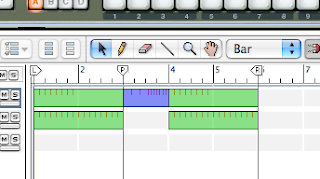 12. Hit Play (Spacebar) and listen to the whole beat.
12. Hit Play (Spacebar) and listen to the whole beat.13. Do SAVE AS (File>Save As) and save the beat to your folder as: your name_Redrum 32step
No comments:
Post a Comment