So what is the C Major Scale? Let’s break it down a piece at a time…
A scale is a group of notes that go well with each other. Out of all 12 notes that you have available, not all of them sound good next to each other. A scale is a selection of notes that you know will work together and can be used as a frame for melodies that you create. Different types of scales can give you different moods, so once you know some scales, you can quickly figure out the notes you can use to make a song sound a certain way.
The Major Scale is one of the most common types of scales. A lot of people think that it has a happy, or upbeat sound.
(demonstrate)
The C Major Scale is just a Major Scale that starts with the key of C. C Major is probably one of the easiest scales because it is made up of all white keys. You don’t need to move your hand too much in order to play it. If you forgot the proper fingering, look back at the previous lesson.
So, today you are going to use the keys of the C Major Scale to come up with your own original melodies. This is easy! You just need to:
• Start with C as the first note
• Find some other white keys that sound good after C
In case you forgot which key is C…
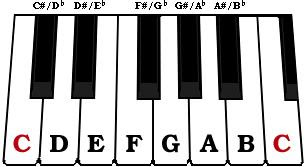
Please do the following:
1. Start a new Reason session.
2. Create a Redrum Drum Machine.
3. Load at least 4 sounds into the Redrum (Kick, Snare/Clap, Hat, Percussion, etc.)
4. Make a 32-step drum pattern or pick a Dr. REX Drum Loop.
5. Put the L marker on Bar 1 and the R marker on Bar 17.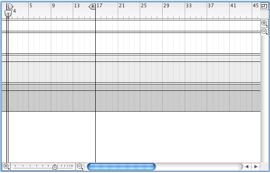
6. Use Copy Pattern to Track (or To Track with the Dr. REX) to put your beat into the Sequencer.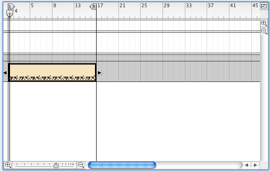
7. Click on the Pattern button to turn the beat off in the Redrum.
8. Now move the R marker back to Bar 5.
9. Make sure the Loop button is lit.

10. Hit Play to listen to your beat.
11. Create an NN19 Digital Sampler.
12. With the beat playing, click on the Browse Patch button and try to find an instrument that sounds good over your beat.
and try to find an instrument that sounds good over your beat.
Now you need to come up with a melody…
13. First, find the note of C on your keyboard. Look at the picture of the keyboard above if you need to. Practice playing it on the very first beat of your loop.
14. Now find 2-3 more white keys to play after C. Practice playing them along with your beat.
15. When you are ready, hit Record and record your melody. Keep working at it until you get it sounding cool.
16. When you get it down, Copy the melody out so that it ends on Bar 17 at the same point as your drums.
(The easiest way to do this is to hold down the ALT/OPTION button on your keyboard and drag the melody region to the right.)
17. Save this as: your name_MoreCMajor
If you have some more time, do the following:
18. Move the markers so L is on Bar 17 and R is on Bar 25.
19. In the Redrum, turn the Pattern button back on and click on Pattern 2.
20. Make a second 32-step drum beat.
21. Use Copy Pattern to Track to put it in the Sequencer (Bar 17-25).
22. Create a second NN19 Digital Sampler.
23. Load another sound and record a new melody for this part.
24. When you've got it down, move the L marker to Bar 1 and listen to the whole beat.
25. Add anything that you think would make the beat more exciting (another Redrum, Dr. REX Percussion Loop, another NN19, etc.). Feel free to experiment with some new instruments.
26. SAVE!!!
27. Let an instructor check it out!
• Start with C as the first note
• Find some other white keys that sound good after C
In case you forgot which key is C…
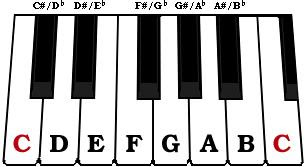
Please do the following:
1. Start a new Reason session.
2. Create a Redrum Drum Machine.
3. Load at least 4 sounds into the Redrum (Kick, Snare/Clap, Hat, Percussion, etc.)
4. Make a 32-step drum pattern or pick a Dr. REX Drum Loop.
5. Put the L marker on Bar 1 and the R marker on Bar 17.
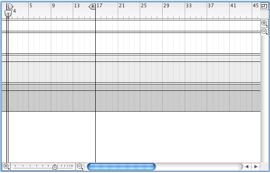
6. Use Copy Pattern to Track (or To Track with the Dr. REX) to put your beat into the Sequencer.
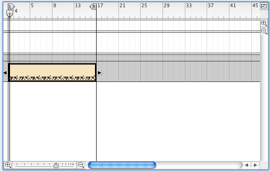
7. Click on the Pattern button to turn the beat off in the Redrum.
8. Now move the R marker back to Bar 5.
9. Make sure the Loop button is lit.

10. Hit Play to listen to your beat.
11. Create an NN19 Digital Sampler.

12. With the beat playing, click on the Browse Patch button
 and try to find an instrument that sounds good over your beat.
and try to find an instrument that sounds good over your beat.Now you need to come up with a melody…
13. First, find the note of C on your keyboard. Look at the picture of the keyboard above if you need to. Practice playing it on the very first beat of your loop.
14. Now find 2-3 more white keys to play after C. Practice playing them along with your beat.
15. When you are ready, hit Record and record your melody. Keep working at it until you get it sounding cool.
16. When you get it down, Copy the melody out so that it ends on Bar 17 at the same point as your drums.
(The easiest way to do this is to hold down the ALT/OPTION button on your keyboard and drag the melody region to the right.)
17. Save this as: your name_MoreCMajor
If you have some more time, do the following:
18. Move the markers so L is on Bar 17 and R is on Bar 25.
19. In the Redrum, turn the Pattern button back on and click on Pattern 2.

20. Make a second 32-step drum beat.
21. Use Copy Pattern to Track to put it in the Sequencer (Bar 17-25).
22. Create a second NN19 Digital Sampler.
23. Load another sound and record a new melody for this part.
24. When you've got it down, move the L marker to Bar 1 and listen to the whole beat.
25. Add anything that you think would make the beat more exciting (another Redrum, Dr. REX Percussion Loop, another NN19, etc.). Feel free to experiment with some new instruments.
26. SAVE!!!
27. Let an instructor check it out!
No comments:
Post a Comment